Life cycle¶
Life cycle states¶
Metadata records have a lifecycle that typically goes through one or more states. For example, when a record is:
- created and edited by an
Editoruser it is in theDraftstate. - reviewed by a
Content Revieweruser it would typically be in aSubmittedstate. - completed and corrected by the
Content Reviewerit would be in theApprovedstate and may be made available for casual search and harvest by assigning privileges to the catalogAllgroup. - superseded or replaced and the state would be
Retired.
The catalog has (an extensible) set of states that a metadata record can have:
Unknown- this is the default state - nothing is known about the status of the metadata record.Draft- the record is under construction or being edited.Submitted- the record has been submitted for approval to a content review.Approved- the content reviewer has reviewed and approved the metadata record.Rejected- the content reviewer has reviewed and rejected the metadata record.Retired- the record has been retired.
To enable workflow and change the status from Unknown to Draft, click the enable workflow button
in the metadata view:
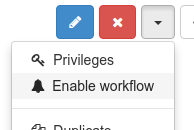
Draft status can also be set by default for newly created records in defined groups. For this check Administration > Settings > Metadata Workflow and define the list of groups.
Once enabled, the different states can be set. Status can be assigned to metadata records individually.
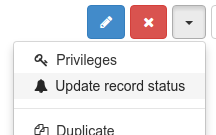
Choose the new state, add an optional comment and click save:
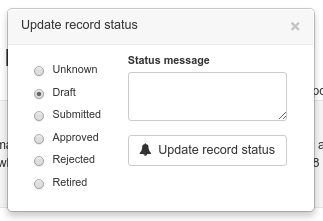
Todo
Add support for a selected set of records.
When in Draft, an editor can change states to:
UnknownDraftSubmitted
Other states can be managed by Reviewers or Administrators.
Status actions¶
The status values shown above are held in a database table called MetadataStatus.
Extra states can be added to this table if required.
There are two status change action hooks (in Java) that can be used by sites to provide specific behaviours:
statusChange- This action is called when status is changed by a user eg. whenDraftrecords are set toSubmittedand could be used for example to send notifications to other users affected by this change.onEdit- This action is called when a record is edited and saved and could be used for example to reset records with anApprovedstatus toDraftstatus.
A default set of actions is provided. These can be customized or replaced by sites that wish to provide different or more extensive behaviour.
A default pair of metadata status change actions defined in Java is provided with GeoNetwork using the class org.fao.geonet.services.metadata.DefaultStatusActions.java (see source file core/src/main/java/org/fao/geonet/kernel/metadata/DefaultStatusActions.java).
When status change¶
This action is called when status is changed by a user. What happens depends on the status change taking place:
- when an
Editorchanges the state on a metadata record(s) fromDraftorUnknowntoSubmitted, the Content Reviewers from the groupOwner of the record are informed of the status change via email which looks like the following. They can log in and click on the link supplied in the email to access the submitted records. Here is an example email sent by this action:
Date: Tue, 13 Dec 2011 12:58:58 +1100 (EST)
From: Metadata Workflow <feedback@localgeonetwork.org.au>
Subject: Metadata records SUBMITTED by userone@localgeonetwork.org.au (User One) on 2011-12-13T12:58:58
To: "reviewer@localgeonetwork.org.au" <Reviewer@localgeonetwork.org.au>
Reply-to: User One <userone@localgeonetwork.org.au.au>
Message-id: <1968852534.01323741538713.JavaMail.geonetwork@localgeonetwork.org.au>
These records are complete. Please review.
Records are available from the following URL:
http://localgeonetwork.org.au/geonetwork/srv/en/main.search?_status=4&_statusChangeDate=2011-12-13T12:58:58
- when a
Content Reviewerchanges the state on a metadata record(s) fromSubmittedtoAcceptedorRejected, the owner of the metadata record is informed of the status change via email. The email received by the metadata record owner looks like the following. Again, the user can log in and use the link supplied in the email to access the approved/rejected records. Here is an example email sent by this action:
Date: Wed, 14 Dec 2011 12:28:01 +1100 (EST)
From: Metadata Workflow <feedback@localgeonetwork.org.au>
Subject: Metadata records APPROVED by reviewer@localgeonetwork.org.au (Reviewer) on 2011-12-14T12:28:00
To: "User One" <userone@localgeonetwork.org.au>
Message-ID: <1064170697.31323826081004.JavaMail.geonetwork@localgeonetwork.org.au>
Reply-To: Reviewer <reviewer@localgeonetwork.org.au>
Records approved - please resubmit for approval when online resources attached
Records are available from the following URL:
http://localgeonetwork.org.au/geonetwork/srv/en/main.search?_status=2&_statusChangeDate=2011-12-14T12:28:00
When editing¶
This action is called when a record is edited and saved by a user. If the user did not indicate that the
edit changes were a Minor edit and the current status of the record is Approved, then the default
action is to set the status to Draft.
Changing the status actions¶
These actions can be replaced with different behaviours by:
- writing Java code in the form of a new class that implements the interface defined
in
org.fao.geonet.services.metadata.StatusActions.javaand placing a compiled version of the class in the GeoNetwork class path - defining the name of the new class in the statusActionsClass configuration
parameter in
web/geonetwork/WEB-INF/config.xml