Multilingual editing¶
Some standards support multilingual metadata (eg. ISO19139, ISO19115-1). A default template is provided for ISO19139 but user could easily add translation to an existing record.
To declare a new language in a metadata record:
- First check, the main language is defined in the metadata section
- then add one or more languages in the other language in the metadata section.
Once done, the editor form provides one field per languages declared. 2 types of layout is available:
- One field per language displayed one below the others (eg. default mode for title) in order to quickly have a look to all translations available
- One field per language with the list of language to switch from one language to another.
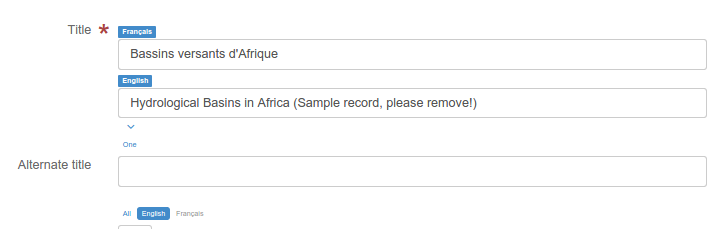
User can switch from one mode to another using the all link.
When loading the editor, the selected language is the user interface language used if the language is defined in the current record.
When viewing the record, if a translation exist in the user interface language, this translation is used, if not, the main metadata language is used.
Note: This behaviour also applied to multilingual ISO19139 records requested in dublin core from the CSW services.