Transferring privileges¶
Transfer Ownership¶
When metadata ownership needs to be transferred from one user to another for all or specific metadata records, the Transfer Ownership option is available.
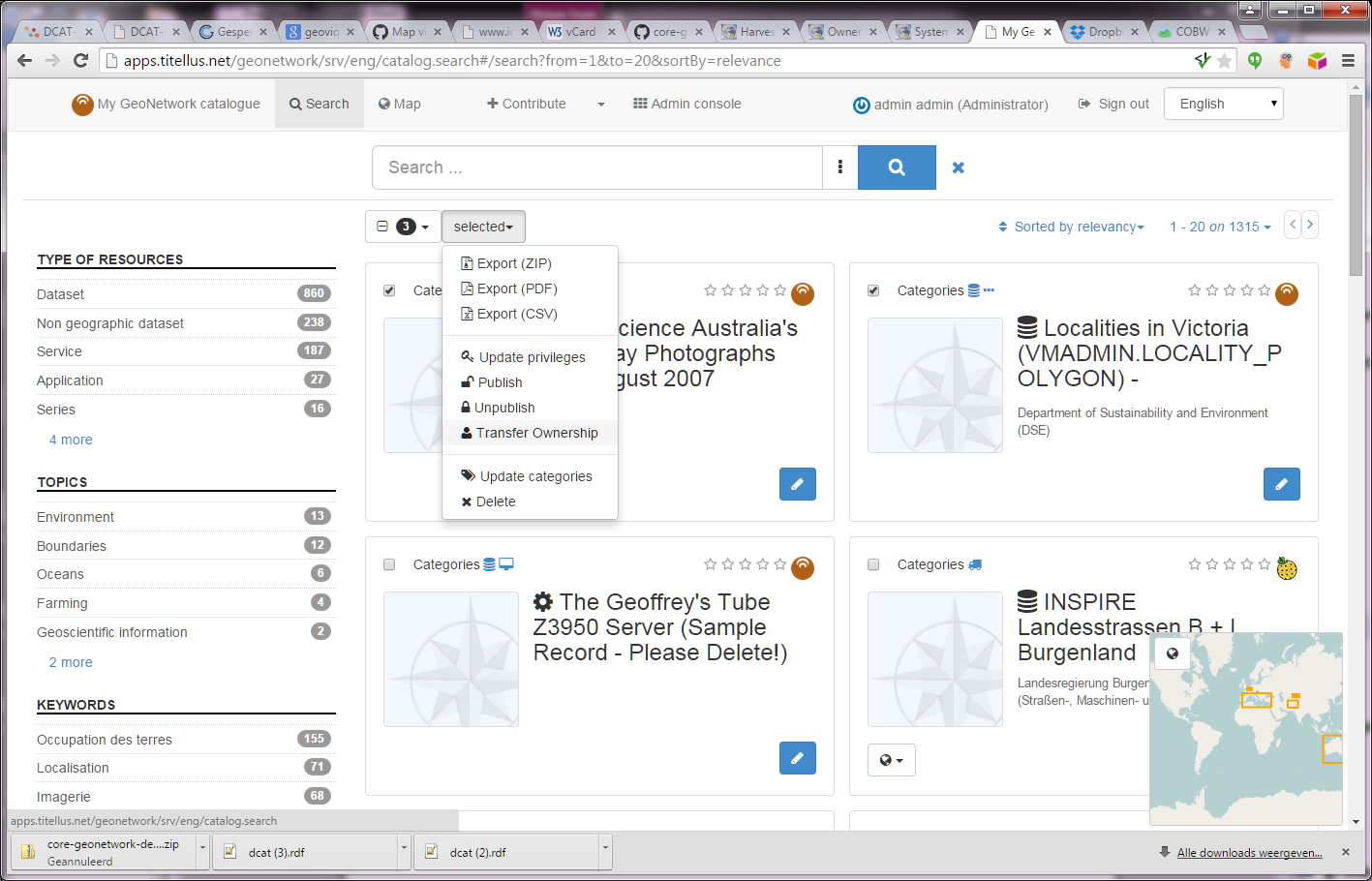
How to open the Transfer Ownership page
It is located in the “actions on selected set” in the search result and once selected, opens the following panel.
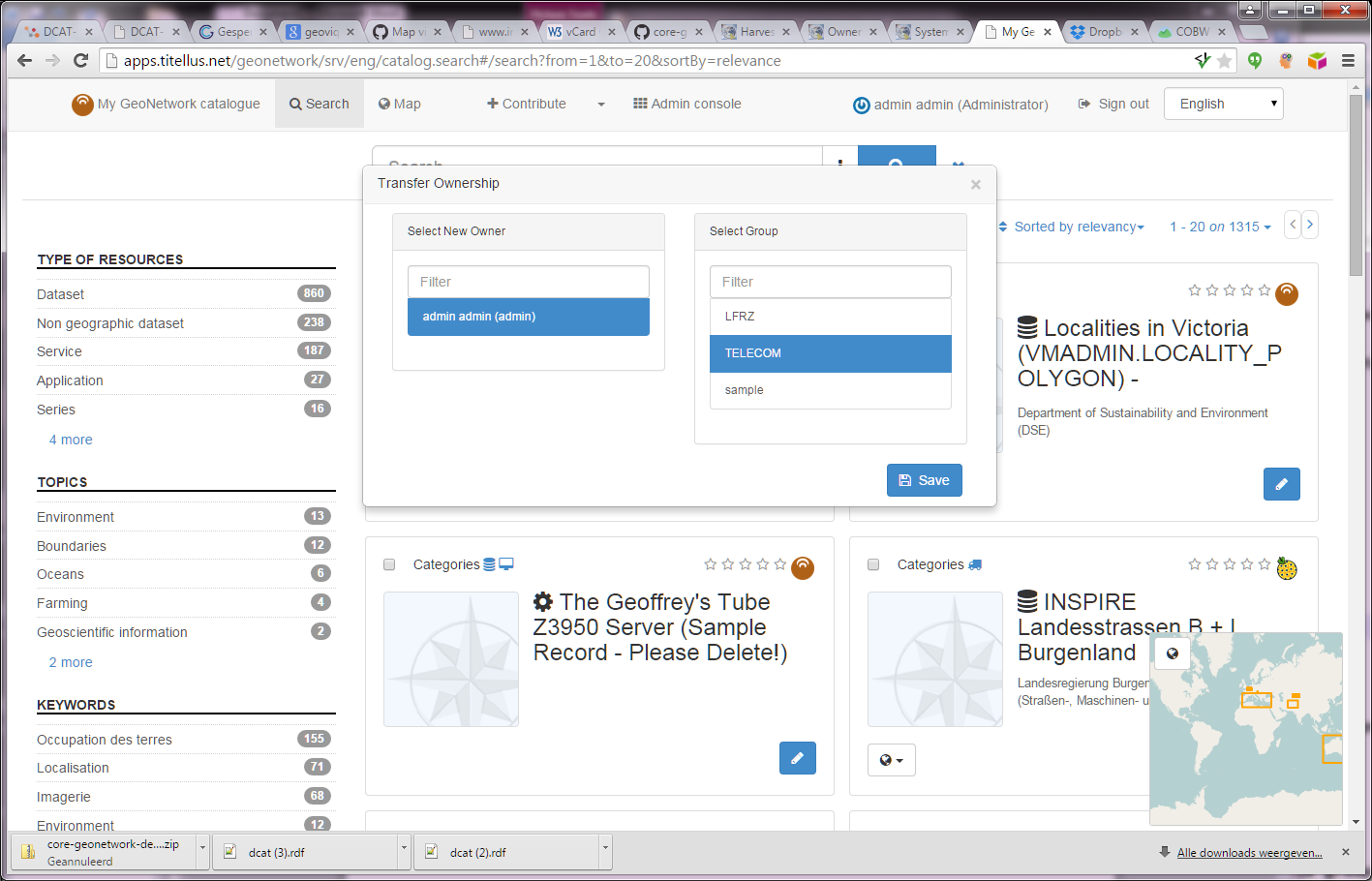
The Transfer Ownership panel
- Select New Owner: Select a user in this auto-complete.
Note
The drop down will be filled with all Editors visible to you. If you are not an Administrator, you will view only a subset of all Editors.
- Select group: Select one of the groups this user is a member of. Privileges to groups All and Intranet are not transferable.